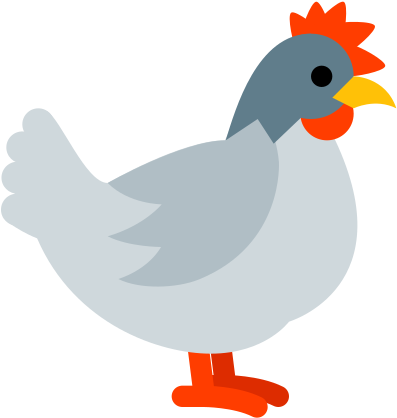Getting Started: Sumo Logic Setup
In Sumo, create a new Webhook connection under Manage Data > Monitoring > Connections. See the official guide here.
Use the following spec for the Payload. This matches the definition in Squyre, so that we can parse all the details correctly.
{
"event_type": "trigger",
"description": "{{Description}}",
"client": "Sumo Logic",
"client_url": "{{SearchQueryUrl}}",
"name": "{{Name}}",
"time_range": "{{TimeRange}}",
"time_trigger": "{{FireTime}}",
"num_results": "{{NumQueryResults}}",
"results": "{{ResultsJson}}",
"id": "{{Id}}"
}
- Create a new scheduled search, and configure it to send notifications to the webhook you configured above.