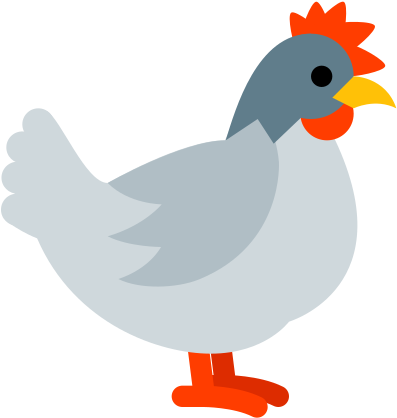Developing
squyre.Alert - The main data structure used by Squyre. It encapsulates everything about an alert, it’s details and the enrichment results. Alerts are the standard way data is passed around between components.
squyre.Subject - Any collection of data points which can be used for enrichment. At the time of writing, either an IP address or a domain name. Subjects are stored within Alerts.
squyre.Result - Stores enrichment results, the subject used, and the source of the data. Results are also stored within Alerts.
An enrichment function is a Go lambda that takes a squyre.Alert as input (see squyre.go), performs some analysis, adds the results (as a slice of squyre.Result objects) to the Alert object, and returns a Json string representation of the updated Alert.
Have a look at any of the existing functions (in the function) folder, you should be able to copy paste a fair amount and get started pretty quick. If you need to work with API keys, please use AWS Secrets Manager to store your secrets; there is a built in function to fetch keys as required! For E.g. https://github.com/gyrospectre/squyre/blob/0ad801155f278d0e02894bd312eb4f0da2387341/output/jira/main.go#L49
Once you have something working, add the new function to the template.yaml (again copy one of the other stanzas) and then test:
make fmt
make lint
make test
make build
sam local invoke MyNewFunction --event event/alert.json
If all is working, then add the new function to the statemachine/enrich.asl.json file, so that it executes as part of the main workflow. Then you can sam deploy and try it out!
Run Go unit tests
make test
Integration tests (requires AWS credentials in session, live calls)
make build
# Test enrichment functions
sam local invoke IPAPIFunction --event event/ip-alert.json
sam local invoke GreynoiseFunction --event event/ip-alert.json
# Test Conductor from both potential sources of the SNS
sam local invoke ConductorFunction --event event/sns_from_splunk.json
sam local invoke ConductorFunction --event event/sns_from_opsgenie.json
# Test whichever output function you're using (either Jira or Opsgenie)
sam local invoke OutputFunction --event event/output.json